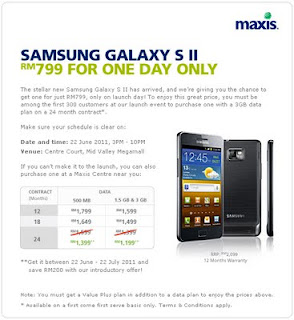KakiDIY.com was created to host DIY articles consisting of automotive, home improvements, electric and electronics, arts and crafts and so on.
Head on over to their facebook : https://www.facebook.com/kakidiy
or
Website : http://www.kakidiy.com
JL & The love of Gadgets
JL Gadget Blog - Johnson Lam's Reviews and Mods on Gadgets, Cars, Toys, Apps, Geeky stuffs... Anything that helps enrich day to day life, or just FUN!
Tuesday, April 1, 2014
Friday, May 11, 2012
Lightbulb Powered by Yes
An interesting program was launched in KTAR (Tunku Abdul Rahman College) in Setapak, KL by YTL for Students via the Education Partner Program (EPP). www.yes.my/students. This program is an ongoing funding program just like kickstarter.com.
The program is called Lightbulb. "TING!!! A lightbulb just poped up on my head"... get the idea?
In a nutshell, As long as it's a new innovative project idea that is either Technology (IT), Education or Social Media related can be submitted to get funding up to RM 10,000 to develop that idea. Of course, it will have to be presented and reviewed by panel of judges.
Now I really wished that I am a student today, I can make do with some fundings to develop some apps or gadgets. Hmmm...
Any student who is still studying in University and Colleges in Malaysia can participate.
More information can be obtained from their website : www.lightbulb.my
Some videos :
The program is called Lightbulb. "TING!!! A lightbulb just poped up on my head"... get the idea?
In a nutshell, As long as it's a new innovative project idea that is either Technology (IT), Education or Social Media related can be submitted to get funding up to RM 10,000 to develop that idea. Of course, it will have to be presented and reviewed by panel of judges.
Now I really wished that I am a student today, I can make do with some fundings to develop some apps or gadgets. Hmmm...
Any student who is still studying in University and Colleges in Malaysia can participate.
More information can be obtained from their website : www.lightbulb.my
Some videos :
Monday, August 22, 2011
iPhone4 : 30th Sept Announce, 7th Oct Launch
Much awaited iPhone5. Probably will look like this...
And bigger screen
Pictures thanks to respective Site Owners
Wednesday, July 6, 2011
JailbreakMe3.0 is Back
Working on any iOS devices on iOS 4.3.3
Just head on over to JailBreakMe.com
Here is the video on the very simple steps : http://www.youtube.com/watch?feature=player_embedded&v=GNMoFGpM1kM
Just head on over to JailBreakMe.com
Here is the video on the very simple steps : http://www.youtube.com/watch?feature=player_embedded&v=GNMoFGpM1kM
Sunday, June 19, 2011
Galaxy S II for RM799 at the Maxis Launch Event
Got an email from Maxis. RM 799 for Galaxy S II... Only for one day.. hmm.. At first I thought, OK!! I must go que up... However, the catch is, a new 3G data plan have to be registered. And this got me thinking...
Which means to get this, you have to subscribe monthly :
- Value Plus 50 (Minimum) - RM 50
- 3GB data plan (for 24 months) - RM 88
Am now using Maxis value plus 50 + 500Mb plan for my Galaxy S package last year. (RM 50 + RM 58 - RM 10 rebate = RM 98 monthly)
To qualify for a promotion priced SGSII, I need to fork out additional RM 40 per month. RM 40 x 24 = RM 960. Which means the total cost to own this is RM 1,759 if I que up at the launch and "HOPE" to be one of the first 300 customer.
I might as well get RM 1,799 for the phone and maintain my current package... I only pay RM 40 extra one time... heheheh.. No Que, No hassle... Furthermore, I don't need additional data up to 3GB on my phone network, I'd already say YES to a much faster option for that. HAHAHA!
Friday, June 10, 2011
Apple Keyboard pairing with iPhone/iPad/iPad2
Punching away on the iPad on screen keyboard proves to be smooth and effortless, however those with shiny pink manicured nails or those using lots of symbols and special characters will find the keyboard quite limited. Not to mention the keyboard takes up nearly half the screen.
What you need? If you own an iMac, just use the same Keyboard. If you got one for your birthday, Happy Birthday! Else, you can easily get it from any authorized apple store.
Pairing the Bluetooth Wireless Mac Keyboard is super easy
Step 1: Turn on the keyboard.
- If it's new, go to step 2
- If you paired this before with iMac or other device, remove the battery, reinsert it and go to step 2
Step 2: In the iPad or any iOS, Go to > General > Bluetooth and turn it ON.
You will see the Apple Wireless Keyboard as "Not Paired"
Step 3: Tap on the Apple Wireless Keyboard to start the pairing process. a 4 digit PIN code will be prompted. Just key in the PIN code on the keyboard and press Enter.
Open up your favorite app and start typing. It is a whole new experience as the on screen keyboard is no longer popping up blocking screen real estates....
What you need? If you own an iMac, just use the same Keyboard. If you got one for your birthday, Happy Birthday! Else, you can easily get it from any authorized apple store.
Pairing the Bluetooth Wireless Mac Keyboard is super easy
Step 1: Turn on the keyboard.
- If it's new, go to step 2
- If you paired this before with iMac or other device, remove the battery, reinsert it and go to step 2
Step 2: In the iPad or any iOS, Go to > General > Bluetooth and turn it ON.
You will see the Apple Wireless Keyboard as "Not Paired"
Step 3: Tap on the Apple Wireless Keyboard to start the pairing process. a 4 digit PIN code will be prompted. Just key in the PIN code on the keyboard and press Enter.
DONE! You will see the Apple Wireless Keyboard labelled as Connected.
Open up your favorite app and start typing. It is a whole new experience as the on screen keyboard is no longer popping up blocking screen real estates....
ENJOY!!!
Wednesday, June 1, 2011
Samsung's Solar Powered Notebook/Netbook!
Since May 11th, Twitters and Blogs have been flooded with news about Samsung's Solar Powered Notebooks due to Samsung's unveiling of a netbook (Samsung NC215) at the Africa Regional Forum in Nairobi.
The netbook is supposed to be completely usable off the grid and just needs the sun to charge its batteries. Imagine using this notebook in remote places, while traveling and even around town without the extra weight of adapters like the other netbooks.
Thanks to Samsung's notebook brand manager Mr KM Chew for allowing me to take a few pictures. More about the capabilities are still strictly under lock and key.
The netbook. Easily spotted with the large solar panel covering the whole front cover.
The top cover/screen is not made any more thicker than normal netbooks.
On the right, the usual notebook lock, VGA out, USB ports and Audio ports
Netbook sized keyboard, island keys, nice layout
On the left, power for quick charging, RJ45 port and USB
You saw it first on JL's Gadget Blog!
Subscribe to:
Comments (Atom)